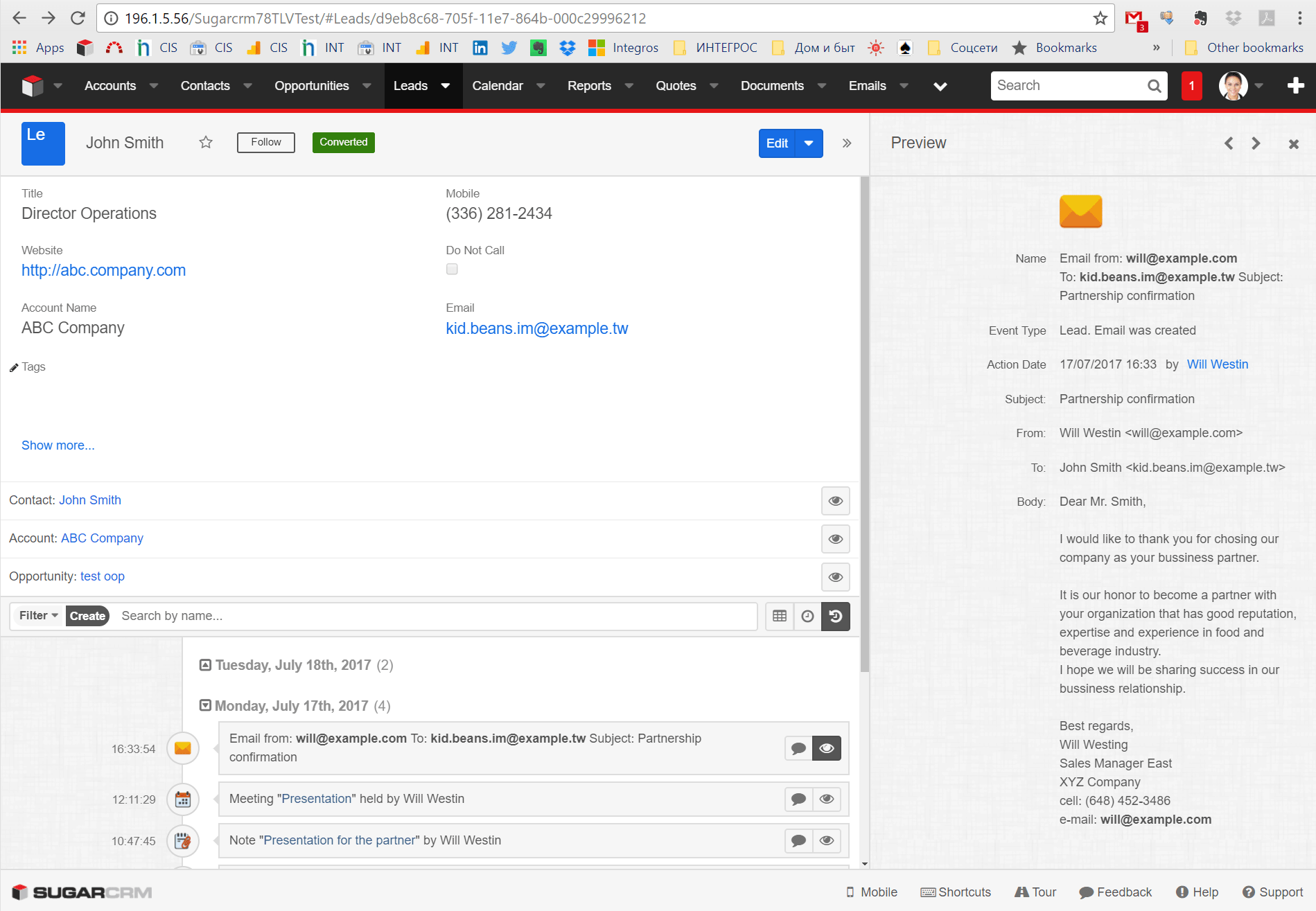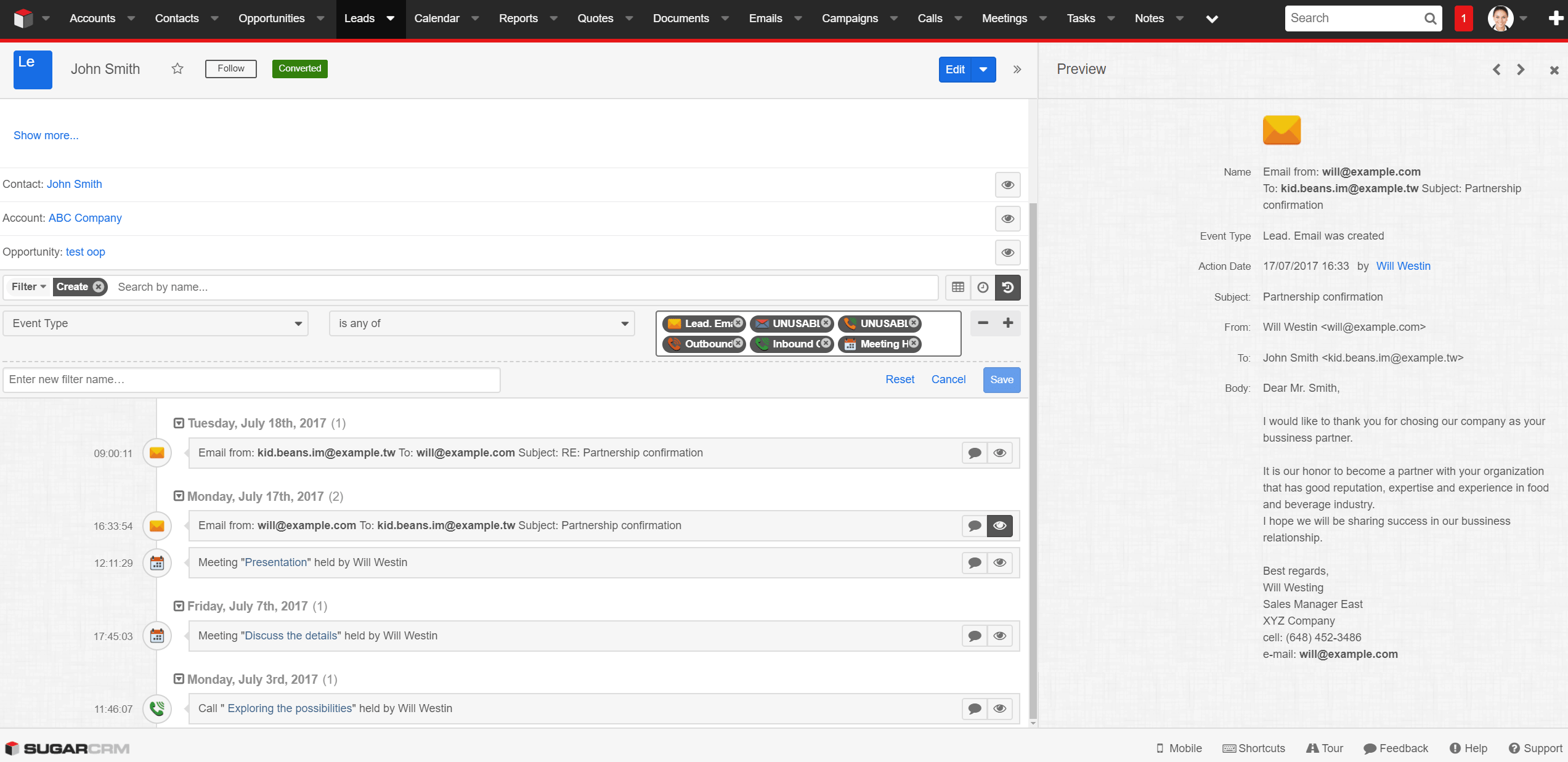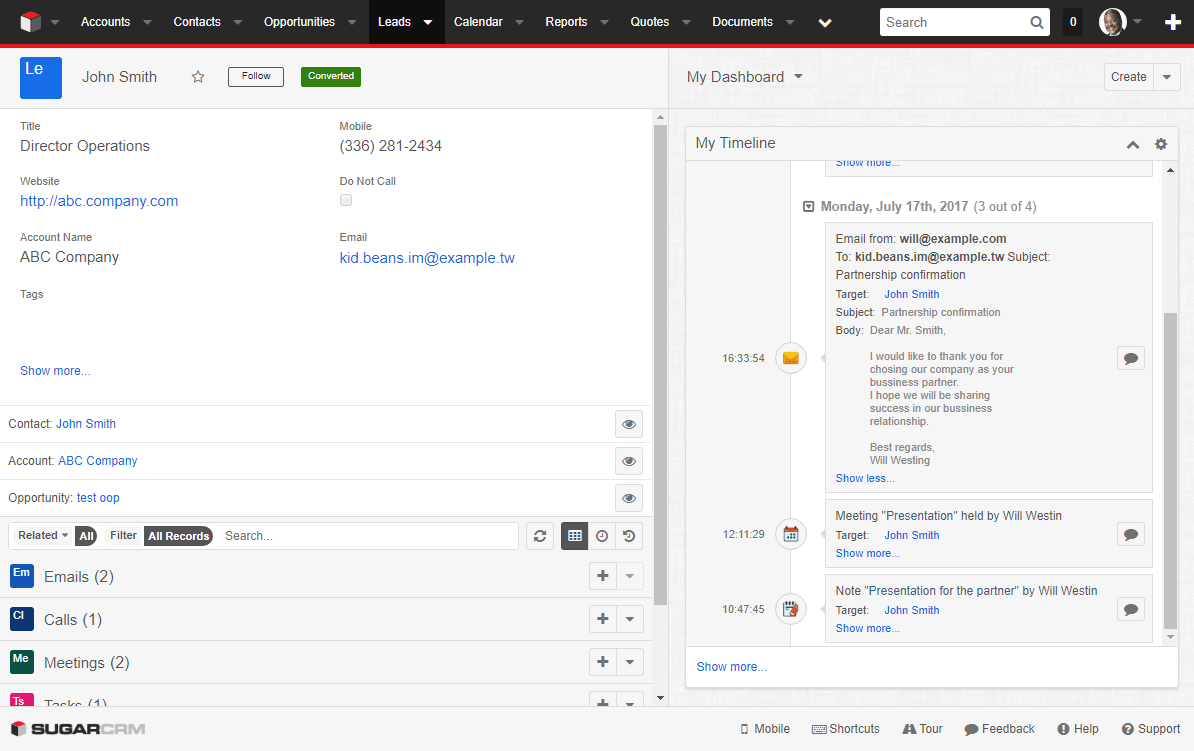Author: Nikolay Bulava, CEO
Author: Nikolay Bulava, CEO
We cannot buy, rent or steal time that is why we have to save time. We would like to share some tips on how you can do it with TimeLine Viewer, an add-on for SugarCRM.
We will start with a typical task for all those who are responsible for interacting with customers, namely, preparation for communication.
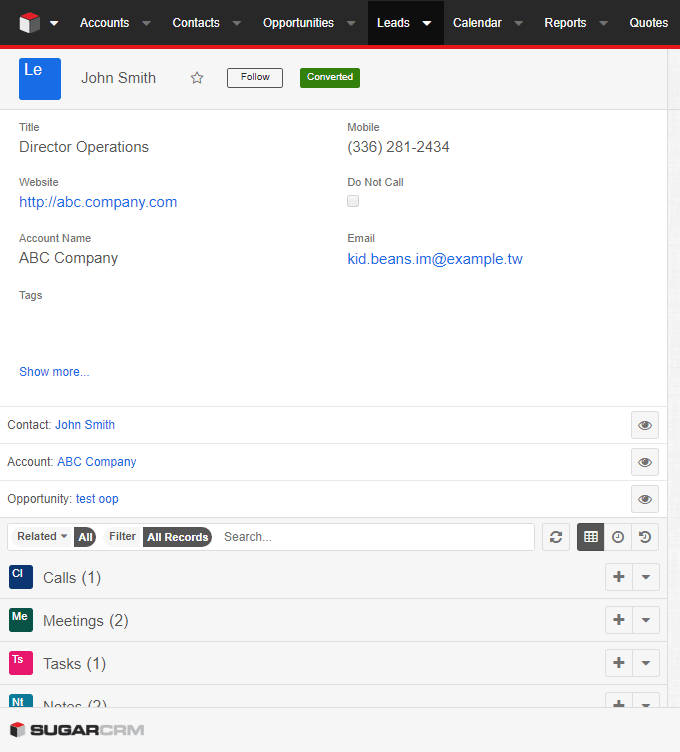 To get ready for the communication with a customer means to review multiple data located on different SugarCRM subpanels (e-mails, calls, meetings, notes, leads, cases, RLI’s etc.) that was generated by different people at different times.
To get ready for the communication with a customer means to review multiple data located on different SugarCRM subpanels (e-mails, calls, meetings, notes, leads, cases, RLI’s etc.) that was generated by different people at different times.
You should investigate important changes: new requests/contacts, changes in statuses/priority/assigned persons/stages etc.
Even though it does not take too much physical effort, it takes a lot of time. TimeLine Viewer helps significantly reduce time on search for all-important events without digging into SugarCRM data.
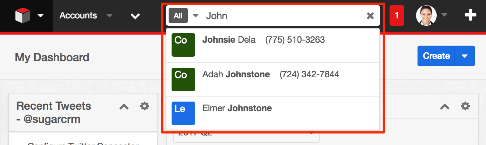 As usual, start from Global Search where you can fully or partly enter the name of lead or account and move to its page.
As usual, start from Global Search where you can fully or partly enter the name of lead or account and move to its page.
Instead of reviewing the content of all subpanels, switch to special TimeLine View mode ![]() .
.
Informative event icons and descriptions give you all the important information at a glance.
Quick View ![]() button allows viewing the details of the event, whether it be e-mail messages, task description or telephone call’s outcome. If it is necessary, you can collapse and expand details on the certain date. Next to the date, you can see the number of events, which occurred on this date.
button allows viewing the details of the event, whether it be e-mail messages, task description or telephone call’s outcome. If it is necessary, you can collapse and expand details on the certain date. Next to the date, you can see the number of events, which occurred on this date.
If you want to analyze only a certain set of events, for example history of any activities, use Events Filter in TimeLine View. A list of events will contain only those events that are available for you in the context of this object and tick those that are of interest to you.
In addition, you can add “My Timeline” dashlet to the context dashboard and you will have access to subpanels and the history of all-important events of this object on one screen.
With TimeLine Viewer you know not only if and when an event occurred – you also know why and how, because each event has a context. Was an email received from the customer? You can read the entire email chain or call description directly on “My Timeline” by clicking “Show more…”.
Just in two seconds, you are ready to answer any question. It is a piece of cake.
In addition, you can collaborate with colleagues by using icon ![]() and we will surely talk about this feature.
and we will surely talk about this feature.
Further, we will introduce to you how to save the time considerably for the monitoring of changes in portfolio of leads, cases, opportunities – anything you wish, as well as a quick analysis of what your subordinates were busy with and how to coordinate their work with TimeLine Viewer.
Want to try TimeLine Viewer? Leave us a request and we’ll be happy to give you access to the demo-environment.
Follow us on Twitter and LinkedIn and stay tuned.
Other articles from “SugarCRM tips” series:
- SugarCRM Tips. How to Boost the Efficiency of Portfolio Management
- SugarCRM Tips. How to Enhance Efficiency of Manager’s Work
- SugarCRM Tips. How to Improve Team Selling
- SugarCRM Tips. Creating the Reports Which Help to Quickly Figure Out What Happened
- SugarCRM Tips. How to Find Customers or Leads Afforded Insufficient Attention
- SugarCRM Tips for Admins. How to Find Really Important Events for TimeLine Viewer
- SugarCRM Tips. How to Make Your Sales Management Dashboard Even More Powerful