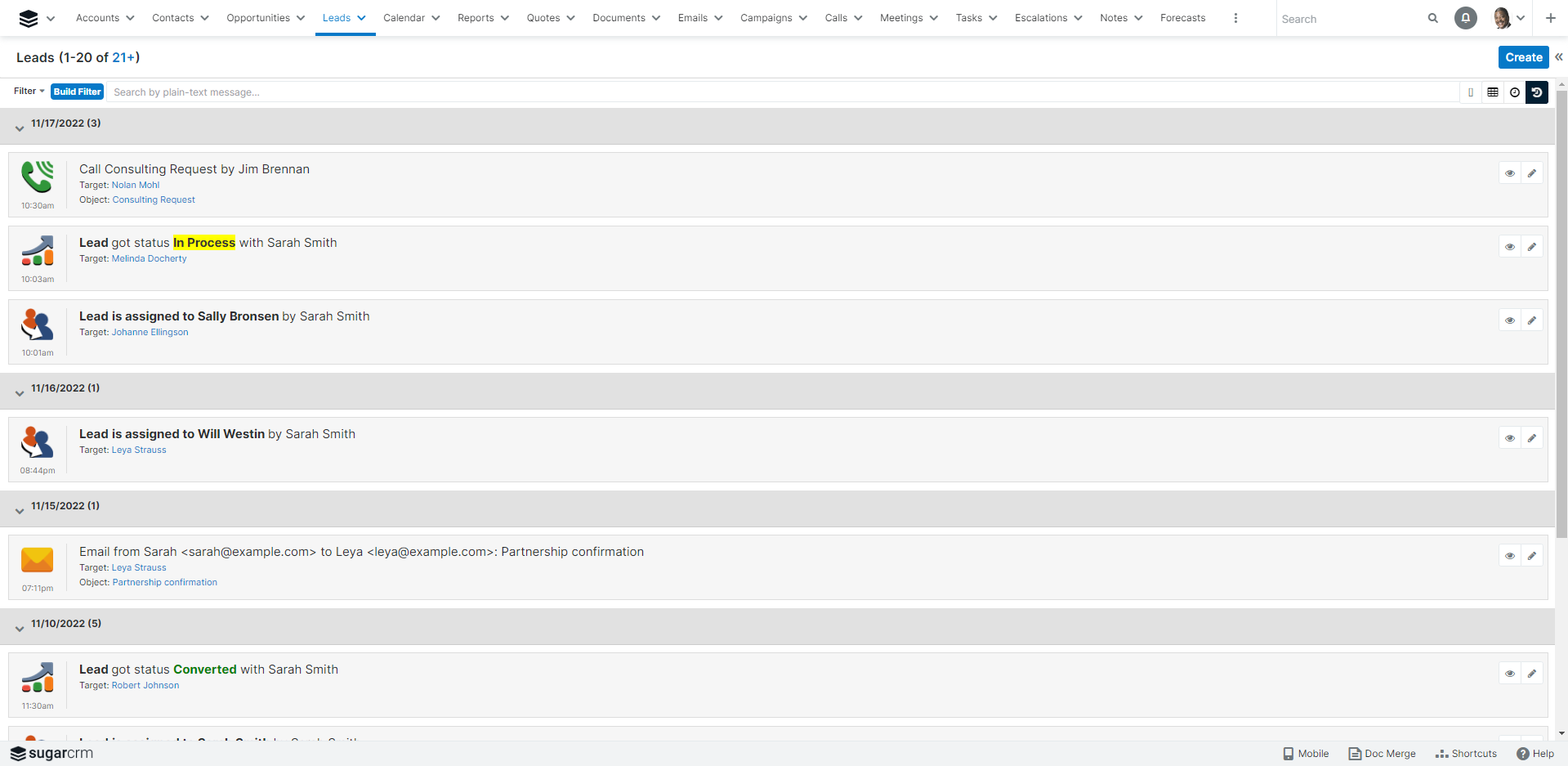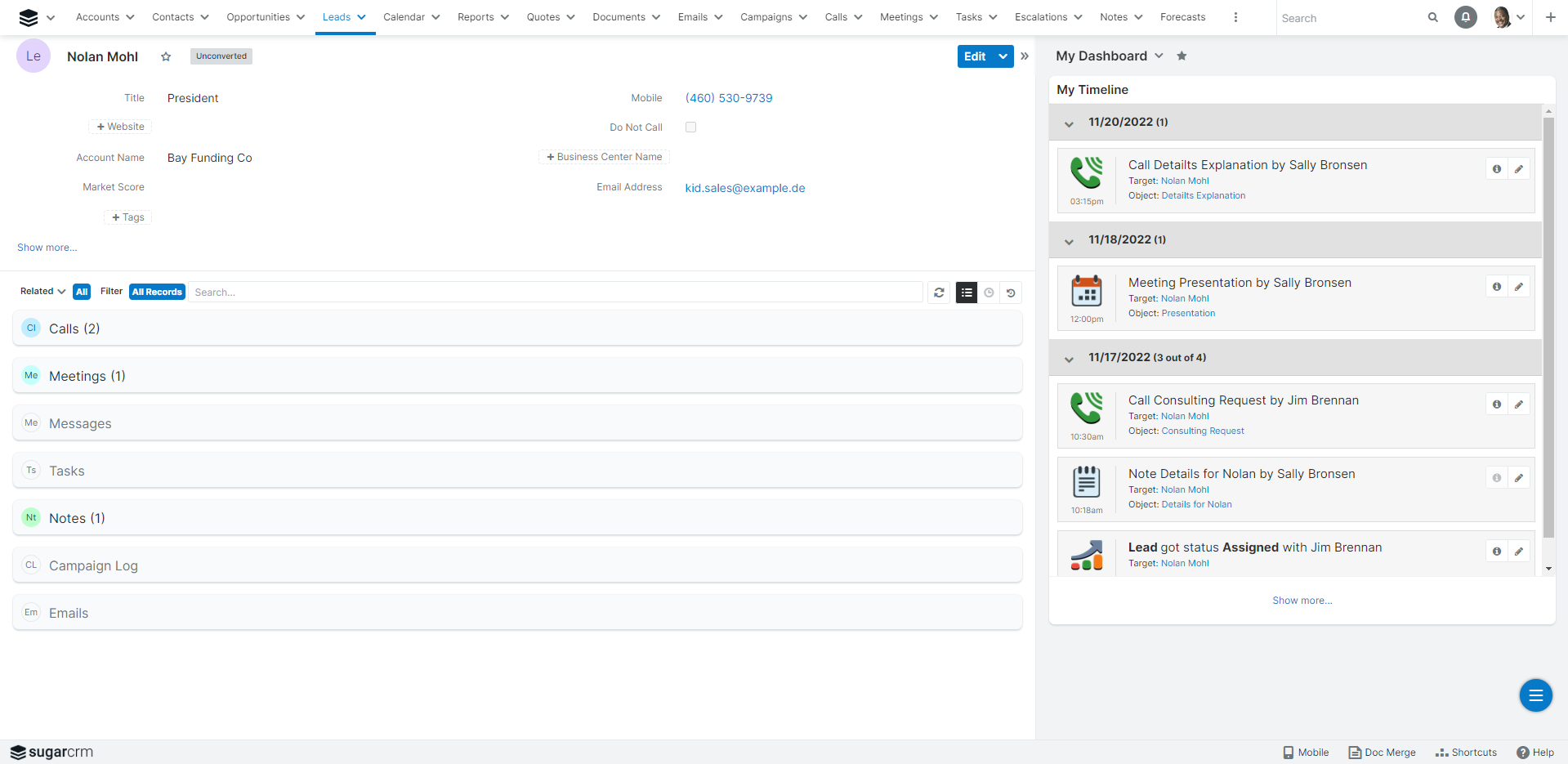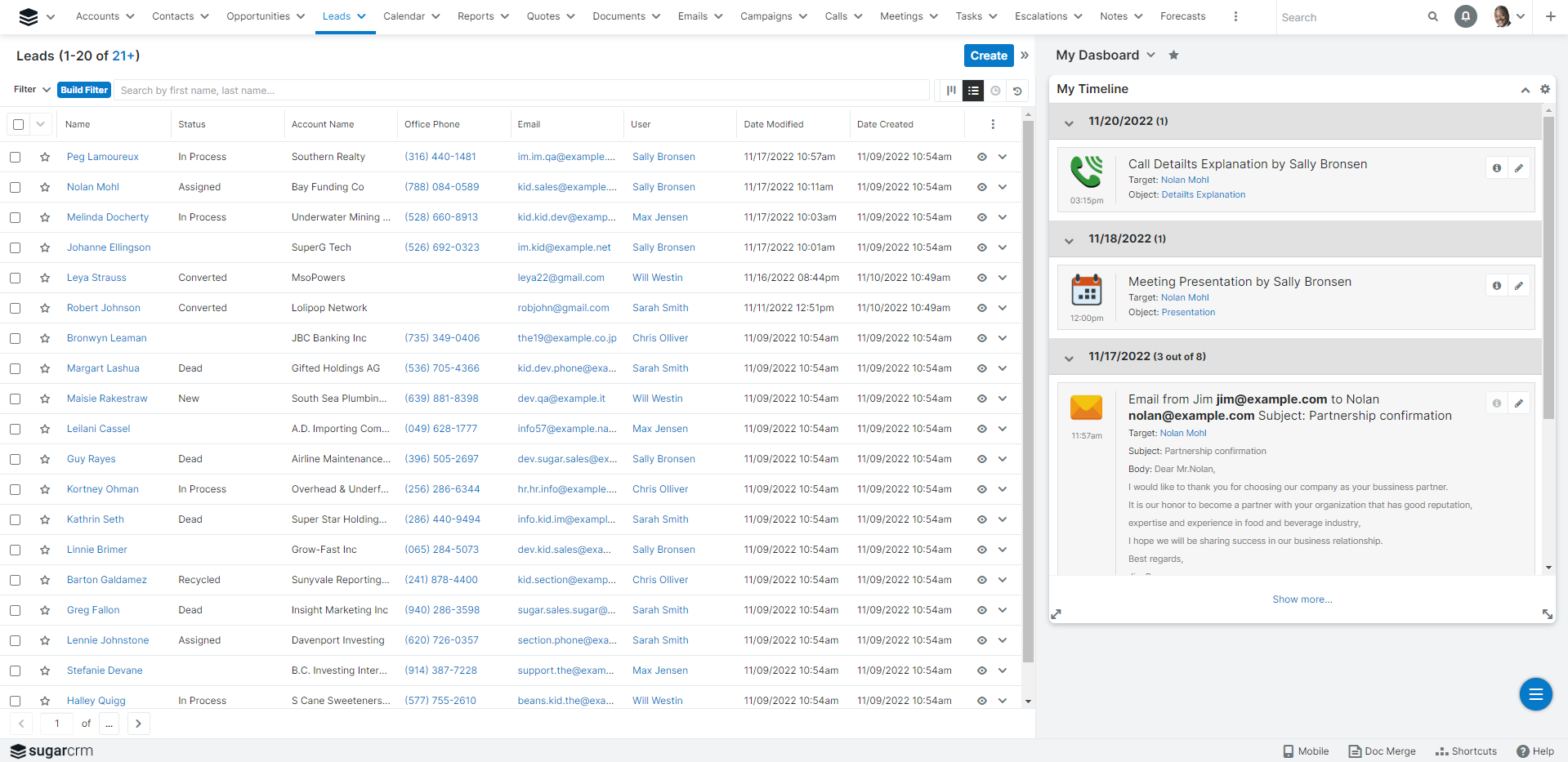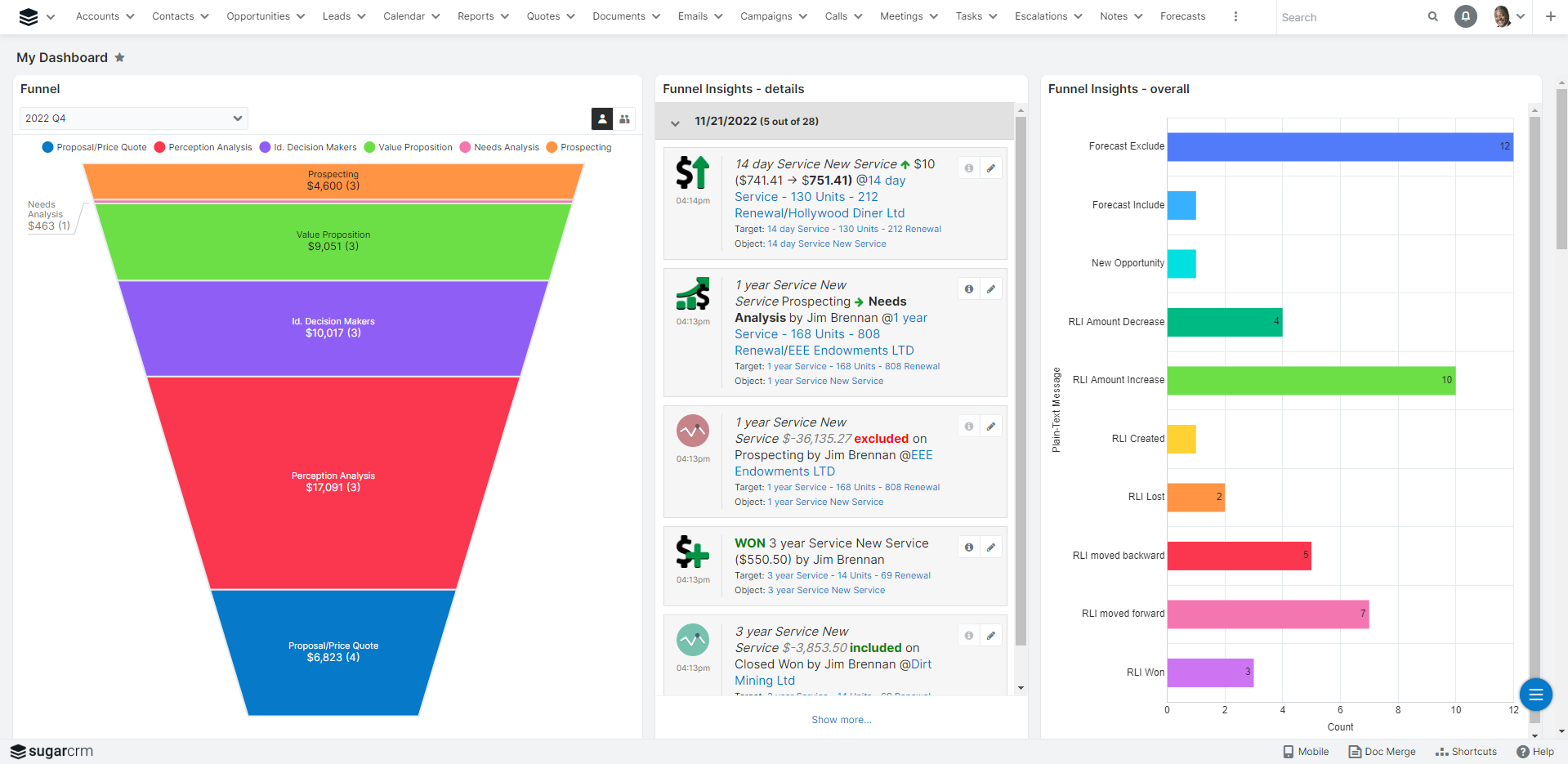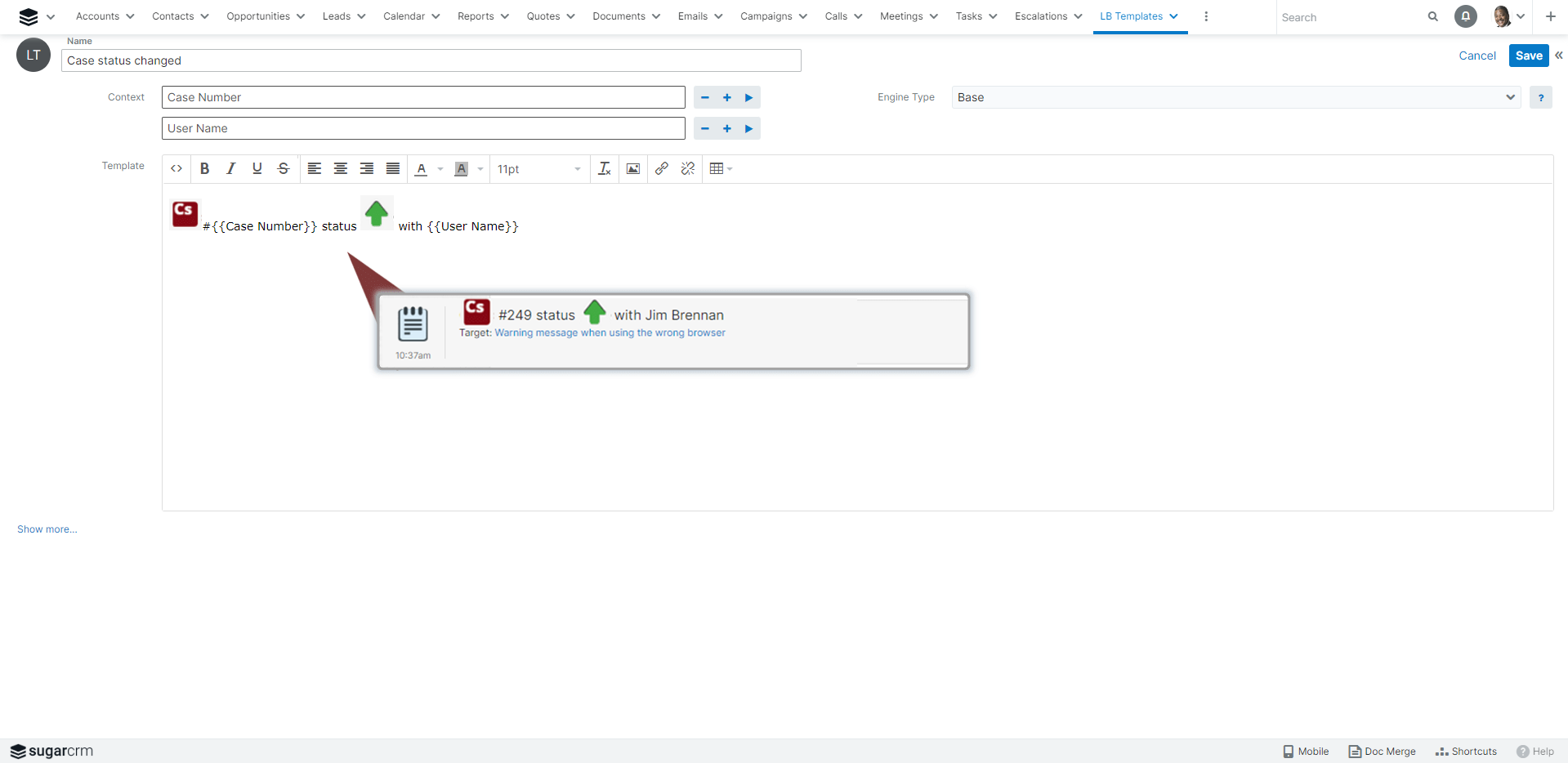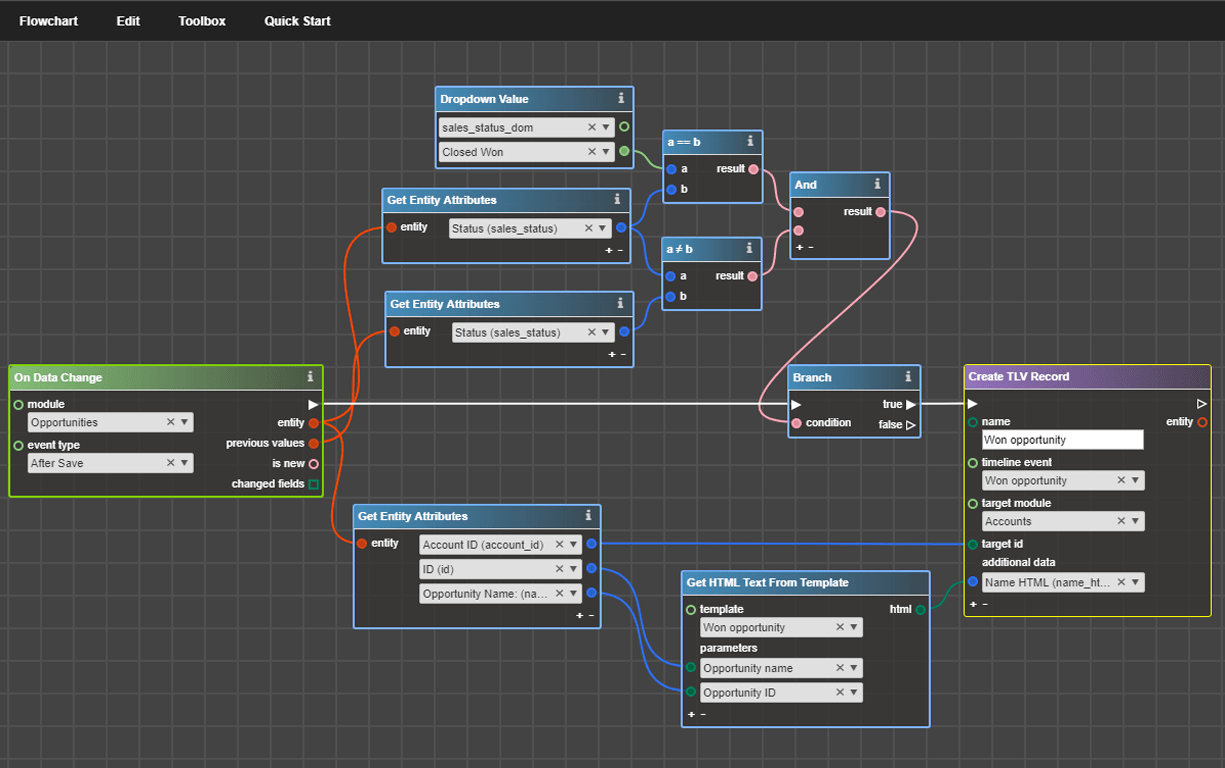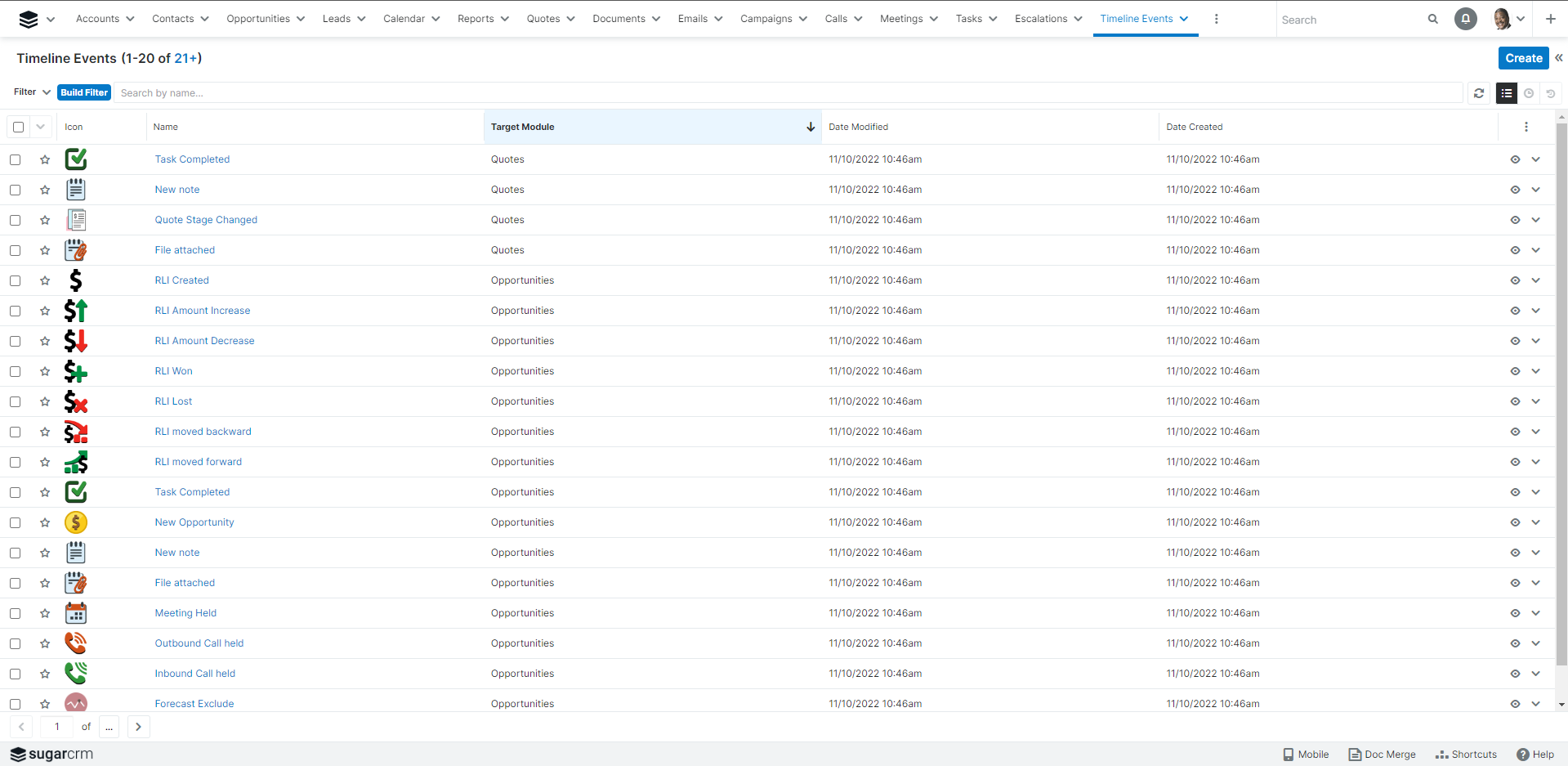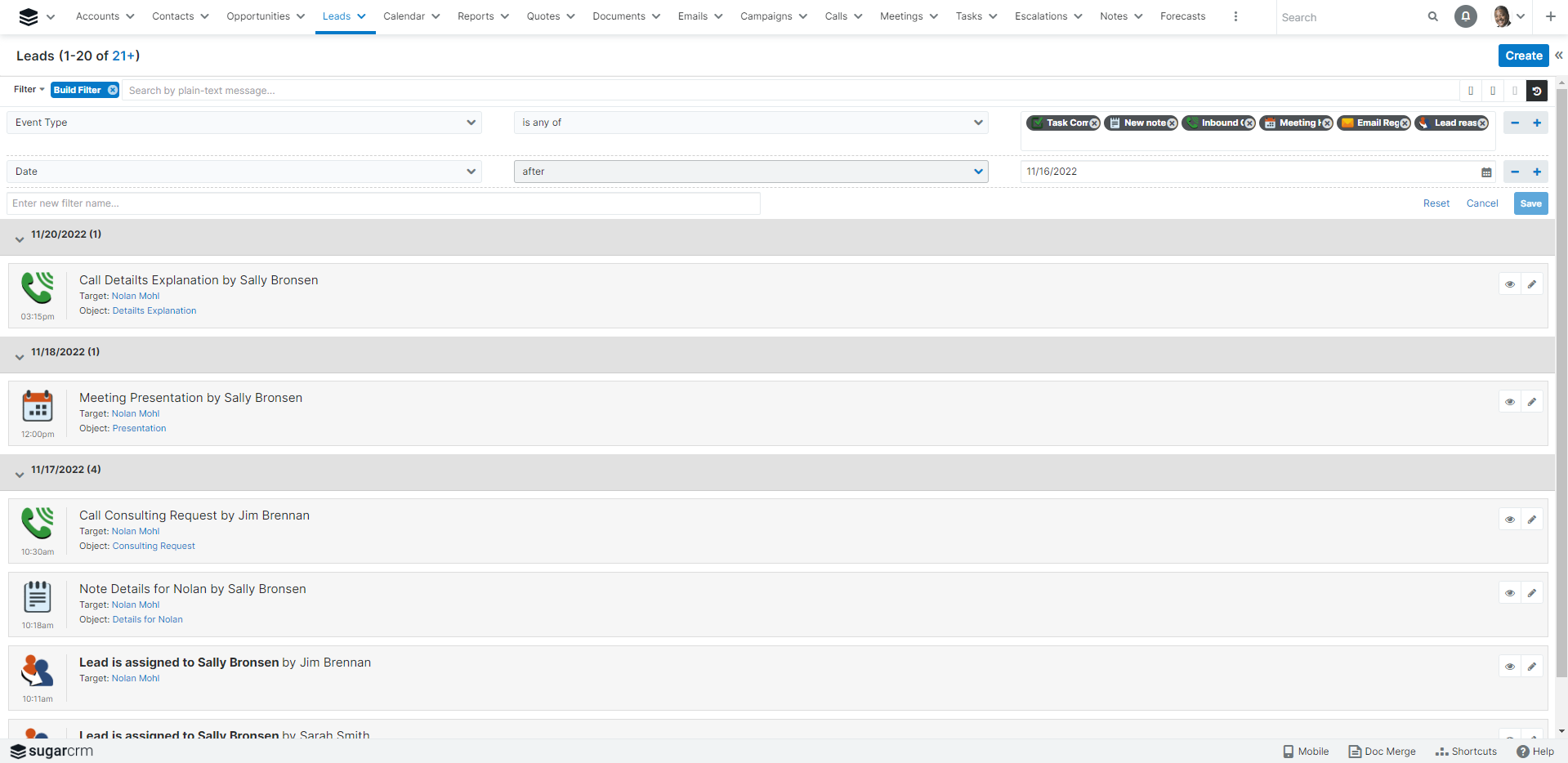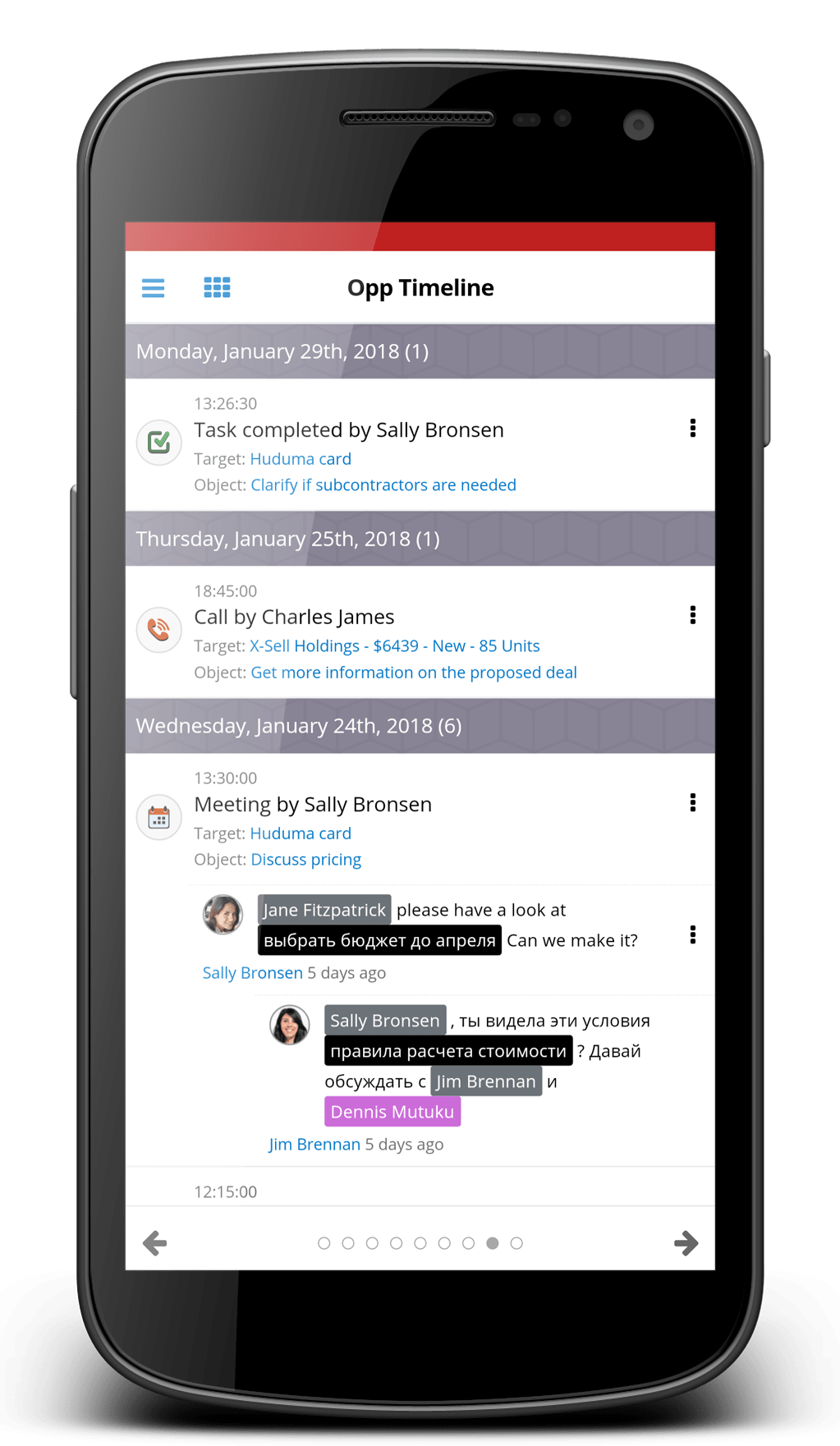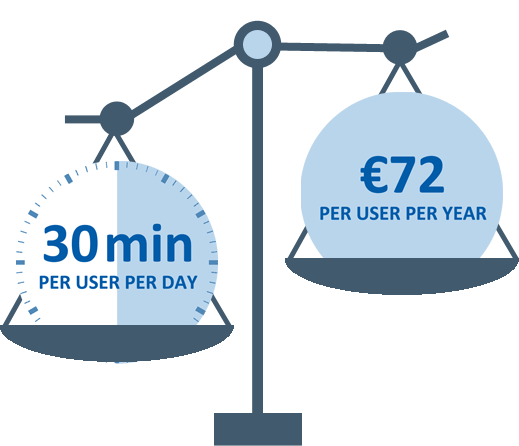TimeLine Viewer. Sugar CRM Add-On to Build Single Source of Truth About Customers |
TURN YOUR SUGAR CRM INTO A SINGLE SOURCE OF TRUTH ABOUT CUSTOMERS AND OVERCOME THE PERMANENTLY GROWING INFORMATION PRESSURE
CRM system and various apps collect a vast amount of raw data described customers’ journey, their experience, and state of related internal processes. TimeLine Viewer turns raw data from Sugar CRM and any other applications into powerful insights-feeds that are tailored to your needs, easy-to-read, and timesaving.
Provide seamless customer experience and save time every day.
TimeLine Viewer Features
- Key Business Events at Your Fingertips
- Bird’s Eye View to Close-Up in an Instant
- All Information in One Place
- Big Picture at a Glance
- Stylish Look and Comprehensive Content
- Fully Custom Events
- Vast Library of Pre-Made Events
- Flexible Filtering of Your Timeline
- Communication and Collaboration
- Mobile Responsive Design
Key Business Events at Your Fingertips
What constitutes a business event is unique for each and every organization. Instead of promising you a one-size-fits-all timeline of events, which wouldn’t in actuality be an ideal fit for any business, TimeLine Viewer gives you the tools to decide what events are significant for your company. You can instantly react to key business events, since in just one click you can get an idea of what has (or hasn’t) happened recently with any relevant entity or aspect of your business.
Bird’s Eye View to Close-Up in an Instant
You can cast your net as wide as possible and get an overview of everything that’s happening, then drill down and focus on events, pertaining to a particular contract, account or any other record you feel needs closer inspection. This is possible thanks to TimeLine Viewer both providing a dashlet, which aggregates all events, and being available in one click from a module’s list view or even a specific record’s detail view.
All Information in One Place
With TimeLine Viewer you not only know if and when an event occurred – you also know why and how, because each event has context. Was an email received from the customer? You can read the entire email chain directly in TimeLine Viewer – no need to dig through old emails.
Big Picture at a Glance
Need a big picture? TimeLine Viewer data can be used in Sugar reports both to summarize all of the notable goings-on in the sphere, which you’re interested in, and to analyze in-depth any particular facet of the timeline.
Stylish Look and Comprehensive Content
Make your timeline both pretty and informative by providing custom icons and custom message templates for your events. You can unleash your creativity and customize everything about how your event looks and what it contains thanks to TimeLine Viewer’s support for HTML in message templates.
Fully Custom Events
You can (and probably will) create your own events, tailored for your business. Harness the power of Logic Builder, to specify any conditions, no matter how complex, for when your event should arise. Don’t forget the importance of context: you can attach any data you wish the users to see when they open your event’s details.
Vast Library of Pre-Made Events
Even though you can implement any event you want with Logic Builder, you often won’t need to, because we’ve come up with a ton of premade events, which you can start using immediately after installing TimeLine Viewer, out of the box. Unless, of course, you like Logic Builder so much, you want to implement everything yourself, which would be completely understandable.
Flexible Filtering of Your Timeline
Use familiar Sugar filters with TimeLine Viewer to narrow down the list of records and get a slice, containing only events, related to the filtered records, then filter the events themselves by a variety of factors to have your data finely diced to your precise preferences. It slices and dices!
Communication and Collaboration
Found that a concerning event has occurred and want to ask someone to look into it? Just leave a comment in this event’s feed and mention the @person, who you think should check it out. They’ll be notified about your mention and, after taking care of everything, they’ll probably leave a reply to your comment in the feed.
Mobile Responsive Design
Enjoy TimeLine Viewer wherever you are, as it is available on iPhone, iPad or gadgets on Android. Anyone who needs to work on the move will evaluate the easy way to analyze important changes using usual dashboard’s dashlets like news feeds, configuring them by type and nature of events: funnel changes; leads & customers communications history; key customer cases’ and issues’ changes, etc.