![Webcast: Let’s Practically Apply SugarCRM Configuration over Code Development. Episode 3 [Video]](../../../../wp-content/uploads/2018/07/sugarcrm-webinar-lets-practically-apply-sugar-configuration-over-code-development-configuring-email-content-1.png) We continue our series of webcasts on how to configure SugarCRM instead of code development. If you are new to our webcasts, here’s the point – we talk about how to implement various SugarCRM customizations – simple and complex – without programming. You can always watch our past SugarCRM webinars, webcasts and video tutorials here: https://integroscrm.com/sugarcrm-video-tutorials-and-webinars/. Continue reading Webcast: Let’s Practically Apply SugarCRM Configuration over Code Development. Episode 3 [Video]
We continue our series of webcasts on how to configure SugarCRM instead of code development. If you are new to our webcasts, here’s the point – we talk about how to implement various SugarCRM customizations – simple and complex – without programming. You can always watch our past SugarCRM webinars, webcasts and video tutorials here: https://integroscrm.com/sugarcrm-video-tutorials-and-webinars/. Continue reading Webcast: Let’s Practically Apply SugarCRM Configuration over Code Development. Episode 3 [Video]
Webcast: Let’s Practically Apply SugarCRM Configuration over Code Development. Episode 2 [Video]
![SugarCRM Webinar: Let’s Practically Apply SugarCRM Configuration over Code Development. Episode 2 [Video]](../../../../wp-content/uploads/2018/07/sugarcrm-webinar-lets-practically-apply-sugar-configuration-over-code-development-part2.png) Entering data in the CRM system is not enough, it is important to keep the information up-to-date.
Entering data in the CRM system is not enough, it is important to keep the information up-to-date.
The manual update is a routine and time-consuming task, and today we will talk about how to automate the process. During our SugarCRM webcast, we will show you how to solve the task “When Contact leaves the Company, remove Contact from Opportunity participants and/or assign Task to the manager on Contacts List update”. Most importantly, you absolutely do not need programming knowledge for such SugarCRM customization. That’s great, isn’t it? Continue reading Webcast: Let’s Practically Apply SugarCRM Configuration over Code Development. Episode 2 [Video]
Webinar: How to Carry Out Omnichannel Campaign Effectively with Minimum Effort [Recording]
![Webinar: How to Carry Out Omnichannel Campaign Effectively with Minimum Effort [Recording]](../../../../wp-content/uploads/2018/07/sugarcrm-webinar-carry-omnichannel-campaign-effectively-minimum-effort-recording.png) The variety of interaction channels provides many opportunities for business – the chance to reach out to a larger audience, increase sales, get a more complete customer view, ensure comfortable communication for the customer, etc. At the same time, the approach creates certain obstacles. Customers tend to switch between the channels and expect a seamless customer experience across all of them. Those companies who do not take this fact into account, bombarding their clients with the same messages, or ignoring customer interaction history when switching from one channel to another, or responding to customer requests with delay, are doomed to fail. Continue reading Webinar: How to Carry Out Omnichannel Campaign Effectively with Minimum Effort [Recording]
The variety of interaction channels provides many opportunities for business – the chance to reach out to a larger audience, increase sales, get a more complete customer view, ensure comfortable communication for the customer, etc. At the same time, the approach creates certain obstacles. Customers tend to switch between the channels and expect a seamless customer experience across all of them. Those companies who do not take this fact into account, bombarding their clients with the same messages, or ignoring customer interaction history when switching from one channel to another, or responding to customer requests with delay, are doomed to fail. Continue reading Webinar: How to Carry Out Omnichannel Campaign Effectively with Minimum Effort [Recording]
How to Configure TimeLine Viewer Dashboards and Dashlets [Video]
![How to Configure TimeLine Viewer Dashboards and Dashlets [Video]](../../../../wp-content/uploads/2018/06/configure-timeline-viewer-dashboards-dashlets.png) TimeLine Viewer plugin for Sugar helps you find out just in a few seconds what important things happened in your CRM system.
TimeLine Viewer plugin for Sugar helps you find out just in a few seconds what important things happened in your CRM system.
In this video tutorial, we will show you how to configure different TimeLine Viewer dashboards and dashlets to keep up with the events and changes that are of interest to you, so you can always have all key business information at your fingertips. You will see that it’s as easy as pie! Continue reading How to Configure TimeLine Viewer Dashboards and Dashlets [Video]
SugarCRM Customization Challenges or How I Befriended Logic Builder
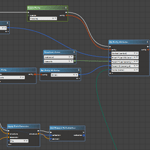 Author: Viktoriia Polishchuk, CRM Consultant
Author: Viktoriia Polishchuk, CRM Consultant
When I first met Logic Builder I was intrigued. I have already worked with other visual designers, like Red Hat BPMS and I even used to code myself once upon a time. One of the reasons I’m not a developer now is that I loved designing algorithms, but I used to dread coding itself. The more code I had the harder it was to recognize my logic behind it. I wanted a picture I can absorb in one glance, not a pile of code text, where I get lost. Continue reading SugarCRM Customization Challenges or How I Befriended Logic Builder
Webcast: Let’s Practically Apply SugarCRM Configuration over Code Development. Episode 1 [Video]
![SugarCRM Webinar: Let’s Practically Apply SugarCRM Configuration over Code Development. Episode 1 [Video]](../../../../wp-content/uploads/2018/05/webcast-lets-practically-apply-sugar-configuration-code-development-recording.png) As an open source CRM solution, SugarCRM is highly customizable. It is no wonder that many companies choose and love SugarCRM for its unparalleled flexibility. However, sometimes customization requires code changes that take time and money. Our experience shows that a lot of such tasks can be solved with configuring instead of programming. This is possible due to Logic Builder, a cloud visual tool belt for SugarCRM configuration. With Logic Builder, you can customize your CRM system in a fast and easy way without writing even a line of code. Continue reading Webcast: Let’s Practically Apply SugarCRM Configuration over Code Development. Episode 1 [Video]
As an open source CRM solution, SugarCRM is highly customizable. It is no wonder that many companies choose and love SugarCRM for its unparalleled flexibility. However, sometimes customization requires code changes that take time and money. Our experience shows that a lot of such tasks can be solved with configuring instead of programming. This is possible due to Logic Builder, a cloud visual tool belt for SugarCRM configuration. With Logic Builder, you can customize your CRM system in a fast and easy way without writing even a line of code. Continue reading Webcast: Let’s Practically Apply SugarCRM Configuration over Code Development. Episode 1 [Video]
SugarCRM Tips for Admins. How to Find Really Important Events for TimeLine Viewer
 Author: Nikolay Bulava, CEO
Author: Nikolay Bulava, CEO
In this SugarCRM tutorial, we will consider where and how to find events for TimeLine Viewer, a plugin for SugarCRM.
For this, you should answer several simple questions:
1. What data sources (SugarCRM modules, subpanels, reports) have to be looked through to restore the chronological order of events and grasp the situation. Continue reading SugarCRM Tips for Admins. How to Find Really Important Events for TimeLine Viewer
How to Create an Event for a Sent or Received Email in SugarCRM
 Author: Anastasiia Gubanovych, CRM Consultant
Author: Anastasiia Gubanovych, CRM Consultant
In this SugarCRM tutorial, we are going to consider an example on how to create an event for a sent or received Email in Timeline Viewer using Logic Builder.
For practising this SugarCRM tutorial, you need:
• SugarCRM instance with installed Timeline Viewer and LB Templates
• Access to Logic Builder https://logicbuilder.integroscrm.com/. Continue reading How to Create an Event for a Sent or Received Email in SugarCRM
SugarCRM Tips. How to Find Customers or Leads Received Insufficient Attention
 Author: Nikolay Bulava, CEO
Author: Nikolay Bulava, CEO
We keep sharing the secrets on how SugarCRM can make your work faster and easier. In our previous materials, we explained how to quickly figure out what important events have happened. Today we are going to deal with another interesting issue “what important thing has NOT happened?”.
Chief Sales Officers want to know which deals are not pushed forward and which leads are untended. Continue reading SugarCRM Tips. How to Find Customers or Leads Received Insufficient Attention
Webinar: Productivity Enhancement for Every CRM User with Minimum Effort and Maximum Results [Recording]
![Webinar: Productivity Enhancement for Every CRM User with Minimum Effort and Maximum Results [Recording]](../../../../wp-content/uploads/2018/03/blog-webinar-productivity-enhancement-every-crm-user-minimum-effort-maximum-results.png) The famous old dilemma “working to live or living to work?” no longer makes sense. As technology is taking a foothold in nearly every aspect of our life, a new “work like you live” approach becomes more popular. The rapid acceleration of technology allows modern people to work wherever they are – in the office, at home and even on the road. Moreover, state-of-the-art tools make working process extremely convenient and help to improve productivity. Our new webinar “Productivity Enhancement for Every CRM User with Minimum Effort and Maximum Results” is all about it. Continue reading Webinar: Productivity Enhancement for Every CRM User with Minimum Effort and Maximum Results [Recording]
The famous old dilemma “working to live or living to work?” no longer makes sense. As technology is taking a foothold in nearly every aspect of our life, a new “work like you live” approach becomes more popular. The rapid acceleration of technology allows modern people to work wherever they are – in the office, at home and even on the road. Moreover, state-of-the-art tools make working process extremely convenient and help to improve productivity. Our new webinar “Productivity Enhancement for Every CRM User with Minimum Effort and Maximum Results” is all about it. Continue reading Webinar: Productivity Enhancement for Every CRM User with Minimum Effort and Maximum Results [Recording]