![Basic Notification Example [Video]](../../../../wp-content/uploads/2017/04/blog-logic-builder-how-to-new-note-gets-lead-to-in-process-status.png) If you use SugarCRM, you probably know how important it is for lead management to always keep Lead status updated. Failing to do this may lead to the situation when you forget to process Lead timely.
If you use SugarCRM, you probably know how important it is for lead management to always keep Lead status updated. Failing to do this may lead to the situation when you forget to process Lead timely.
In this SugarCRM video tutorial, we share an example of implementing simple logic for Leads in Sugar, using Logic Builder. You’ll see how a Lead automatically gets In Process status, once a new Note is added to Lead. Quite useful SugarCRM customization, isn’t it? Read more »
![Basic Notification Example [Video]](../../../../wp-content/uploads/2017/03/blog-basic-notification-example.png) If you are new to Logic Builder, we recommend you to read a short guide on how to get started with it as a first step.
If you are new to Logic Builder, we recommend you to read a short guide on how to get started with it as a first step.
This video shows how to implement simple logic for custom notifications in SugarCRM by means of Logic Builder, a visual scripting tool.
You’ll see how to create a visual script, which would send a notification to users, whenever a new comment is posted to their Acitivity in Activity Stream. Read more »
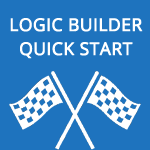 So, you’ve received trial access to Logic Builder and are now probably wondering what you should do next.
So, you’ve received trial access to Logic Builder and are now probably wondering what you should do next.
Here’s a short quick start guide to get you on your way using Logic Builder:
1. Navigate to http://logicbuilder.integroscrm.com/.
Please note that Logic Builder UI has only been tested on Mozilla Firefox 48.0+ and Google Chrome 53.0+. Read more »
![Basic Notification Example [Video]](../../../../wp-content/uploads/2017/04/blog-logic-builder-how-to-new-note-gets-lead-to-in-process-status.png) If you use SugarCRM, you probably know how important it is for lead management to always keep Lead status updated. Failing to do this may lead to the situation when you forget to process Lead timely.
If you use SugarCRM, you probably know how important it is for lead management to always keep Lead status updated. Failing to do this may lead to the situation when you forget to process Lead timely.![Basic Notification Example [Video]](../../../../wp-content/uploads/2017/03/blog-basic-notification-example.png)
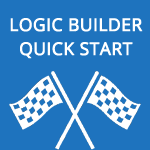 So, you’ve received trial access to Logic Builder and are now probably wondering what you should do next.
So, you’ve received trial access to Logic Builder and are now probably wondering what you should do next.