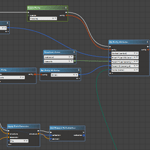 Author: Viktoriia Polishchuk, CRM Consultant
Author: Viktoriia Polishchuk, CRM Consultant
When I first met Logic Builder I was intrigued. I have already worked with other visual designers, like Red Hat BPMS and I even used to code myself once upon a time. One of the reasons I’m not a developer now is that I loved designing algorithms, but I used to dread coding itself. The more code I had the harder it was to recognize my logic behind it. I wanted a picture I can absorb in one glance, not a pile of code text, where I get lost.
And here it was – Logic Builder, the magic tool that gives me the opportunity to customize SugarCRM in drug-and-drop way without writing a single line of code. Given my backstory, I hope you can understand my excitement 🙂
However, as usual when you get your hopes up, the first meeting with Logic Builder didn’t go according to my expectations. It is not that I wasn’t satisfied with what Logic Builder offered, more like it left me feeling puzzled more than anything else. Now, looking back, I understand that it is the same as when you are overwhelmed with a lot of emotions, or a lot of news all at once. You simply can’t to comprehend what to do with it.
In case of my relationship with Logic Builder, I was bombarded by too many possibilities that it gives for customizing SugarCRM. Somewhere on the subconscious level I knew that we were the right fit and could do great things together, I just couldn’t figure out what to do right now.
Therefore, I decided to go with what probably is most common life practice – if you don’t know where to start, just try to go take step-by-step and few steps in you’ll realize where it is that you want to go.
Honestly, now I can’t even remember what my first Logic Builder flowchart did. Probably it was some logic automation upon record update for one of our CRM projects. We looked at requirement for SugarCRM customization, and realized that we can manage without developer, the logic needed can be easily designed in Logic Builder. It gives the possibility to resolve customer task faster and easer.
Then as another step in relationship development with Logic Builder came the enhancement to Hint functionality to automate routine tasks of search and linkage of related account to lead. I was gradually becoming more familiar with wide range of logic that Logic Builder can do, and started to recognize frequently used logic patterns that can be spotted throughout various flowcharts.
At this point Logic Builder was becoming a good acquaintance of mine. I already picked up some experience updating logic in existing flowcharts designed by others. By the way, the subject of updating flowcharts deserves an honorable mention as surprisingly easy thing to do. When I was coding, it took some time to locate needed part for update even in my own code, but with Logic Builder usually it took me less that a minute to find a place where logic for update is in the flowchart is. And I am not talking about small flowcharts, the canvas was full of blocs, flows, operators… But because it was visual it didn’t matter whether flowchart was mine or not, it was easy to read just the same.
After that I was creating some medium complexity flowcharts here and there, getting more deep understanding of Logic Builder possibilities with each one. At that moment, I was craving for inspiration. When one day it came, I wasn’t surprised that the idea involved the combination of Advanced Workflow with Logic Builder. The possibilities of this tandem intrigued me early on, but I was lacking experience with Logic Builder to see the big picture of how to implement it in practice.
So what pushed Logic Builder and me together close than ever? I was put in charge of internal CRM project to automate processing of our webinars and follow-ups with leads afterwards. A side goal was to do this with minimal development. I’m very grateful for this project, because that was the moment I fully understood on practice what Logic Builder is all about. That is doing project without no development at all. Yes! A little bit of imagination and turns out everything you need for omnichannel marketing automation is just Studio for new modules and fields, Advanced Workflow for processes that system and users combined should follow and Logic Builder for everything else – integration, lead enrichment, templates configurations, sending emails, various checks, etc.
What really made me realize that Logic Builder became a dear friend of mine is how easy it was to do all I needed for customizing SugarCRM. Of course, bumps in the road happen, it’s life after all. But most of the time when I design this huge flowchart that reaches the end of canvas and it works on the first try. Well, 90% of it, small mistypes happen. After all, I’m only human 🙂
Seriously, small and medium flowcharts are easy – that was expected, as for big flowcharts – okay, maybe I’m that good. But huge ones? What a pleasant surprise! I couldn’t help but wonder that probably it wasn’t about me, but simply the magic of the tool called Logic Builder 😉
So good luck to you all that plan to embark on their own SugarCRM customization journey with Logic Builder. I hope my story inspired you.
P.S. About those fabulous huge flowcharts… Logic Builder is great, but still it was me, who designed them, so I’m keeping the credit.