 Author: Mykola Bulava, CEO
Author: Mykola Bulava, CEO
CIOs and solution architects in the finance industry face challenges of aligning various processes to ensure a positive customer experience (CX) through having hybrid communication with the client — through both traditional branches and via digital channels. With extensive experience in this area, we answer the most important question of how to enable CX, but also what steps to take, the tools to use, and why we believe this is the best methodology.
CX and Process Alignment
Modern financial businesses are highly competitive and it’s CX that largely determines the opportunity to sell financial services. Marketing automation systems, chat-bots, mobile apps, and self-service portals are used throughout the customer journey in addition to traditional channels including branches and call-centers. However, as with any tool, misuse of digital channels can lead to a negative customer experience.
Imagine that you are a customer receiving the marketing offers for a product or service to which you’ve already applied but had been unable to pass the compliance stage. This experience can be hardly called positive — it feels like reliving a bad memory. Multiply this by the total number of customers a financial institution markets to and we can only guess how many people share their dissatisfaction in social networks — influencing brand reputation and scaring off other potential customers.
It is a typical example of unaligned processes negatively impacting a customer’s experience. We took marketing and compliance processes as an example, but, keep in mind, it could be any other combination of processes.
 Nevertheless, the compliance procedure was taken as an example for a good reason. First, it is an essential stage of the customer journey, especially for new customers. It includes multiple phases and the issue can occur at any part of it. This issue must be taken into account when talking to the client, both in a branch, within automated communications, and via digital channels. Second, compliance procedures subject to regular changes. Third, when checking for compliance, there are usually legacy systems involved, which complicates the performance of technical tasks.
Nevertheless, the compliance procedure was taken as an example for a good reason. First, it is an essential stage of the customer journey, especially for new customers. It includes multiple phases and the issue can occur at any part of it. This issue must be taken into account when talking to the client, both in a branch, within automated communications, and via digital channels. Second, compliance procedures subject to regular changes. Third, when checking for compliance, there are usually legacy systems involved, which complicates the performance of technical tasks.
All these make the alignment of compliance processes with marketing an excellent example to uncover the topic of process alignment as a whole.
What Provides Efficient Process Alignment?
Process alignment specifics are not just solving a series of technical takes at once, but the creation of a solution that can quickly and effectively adjust to the inevitable changes of business.
To align the compliance process in a hybrid communications environment, we need to:
- Collect data regularly from different systems, structures, and sources including current and legacy systems.
- Employee awareness about the issue with a clear message about the root of the matter, so that it can be addressed as needed.
- Logic synchronization of the automated processes (i.e. marketing campaigns, chatbots, self-service apps, etc.) with the phases of compliance.
- Timely response to the changes in response to the coordinating compliance procedures; critical level of credit score, issues with identification, absence of a license, not sufficient liquidity. This is just a small part of the long and constantly changing list of difficulties at the compliance stage. Something that is typical for individuals, business clients, and households because each case is described with a different set of data that helps interpret the findings of the data.
 Since all of these are needed for a customer journey choreography, the reasonable and obvious decision is to collect all data in the CRM system and turn the CRM system into a single source of truth about a customer. But it’s easier said than done.
Since all of these are needed for a customer journey choreography, the reasonable and obvious decision is to collect all data in the CRM system and turn the CRM system into a single source of truth about a customer. But it’s easier said than done.
The key technical challenge is the dynamics and heterogeneity of source and recipient applications. Data to be collected and processed is not only heterogeneous but also subject to regular changes in format and content. The set of applications that process this data also changes over time. That is why the efficiency of implementing a single source of customer truth depends upon the chosen approach.
The simplest approach is to collect and use data as is, relying on the capability of any CX-platform to expand its data structure. Despite the external simplicity, this approach hides a considerable disadvantage: the labor intensity of making changes when the solution is up and running will grow up not linearly with every change in the surrounding processes. As a result, the cost of ownership will be high, and the speed of response to changes will be slow.
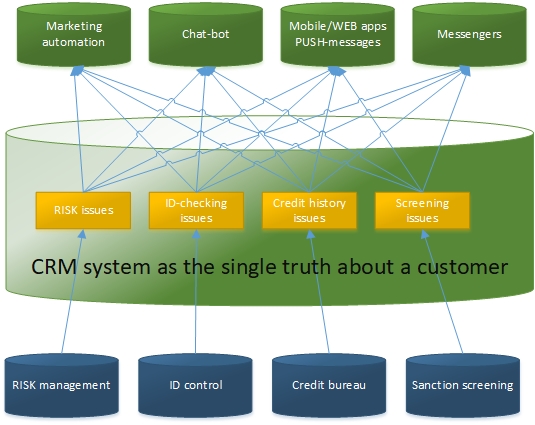
Figure 1 illustrates this well. Imagine that you need to regularly make changes in the set and structure of the “issues” objects and their related integrations (outgoings arrows in Figure 1). In the figure, you’ll note it shows only four types of events taken into account, but don’t forget in some instances you will have to account for not only a single event but a whole set of events during a period. When you add this set to the typical quantity of controlled events, you’re left with a larger project that you previously accounted for.
For the CRM system to be an effective hub of a customer journey, the solution architecture should decrease the overall labor required for processes integration and ensure a high level of CRM users’ awareness at the same time.
If possible, it’s best to use an approach based on the collection and analysis of unified indicators for CRM events—which reflect what is going on within external systems and the CRM system—to serve as triggers for synchronization of all phases of the customer journey. (Fig. 2)
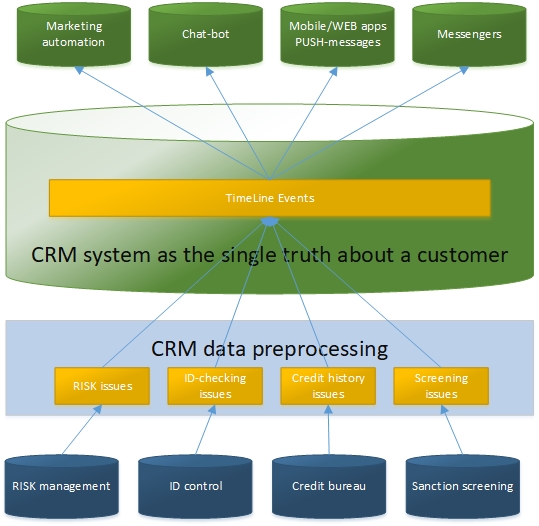 Instead of creating an independent data structure for every single event, we create a unified structure for storing all essential events in one chronological stream.
Instead of creating an independent data structure for every single event, we create a unified structure for storing all essential events in one chronological stream.
To ensure the continuous alignment of the hybrid communication processes in such architecture we require another set of IT-tasks:
- Receiving original data on events from various sources
- Transforming original data into the CRM events clear for business users and available in the relevant context of the CRM system
- Ensuring users’ awareness of the emergence of important events
- Configuring a response of other CRM processes to the occurrence of events according to their type
First, this approach may seem more labor-intensive, as it requires transforming data into CRM events. But it is this preliminary processing of the data which allows you to significantly decrease the labor intensity of solving two other tasks: ensuring users’ awareness and configuring responses of other CRM processes.
With such an approach, it does not matter how many types of events or from which applications are required to process or how they will change with the time for different reasons.
First of all, it is easier to manage a list of events in one place than to control numerous data structures for each particular event.
Second, it is way easier to ensure aligned triggering of other automated CRM-processes to the changes in the single chronological stream of the events than to track and align numerous flows.
Third, such an approach allows collecting CRM events from external applications and the CRM-system in one chronological stream to provide CRM users with simple and unified access to all-important CRM-events.
How to Align Processes even if the IT Team is Overburdened
While the architectural response above defines what to do, it’s important to now answer how to effectively complete this solution and get it up and running with the regular changes and overburdened IT team.
Creating a Basis to Manage CRM-events
A ready-to-use add-on TimeLine Viewer from Event Management Suite package solves collecting, storing, and reflecting any CRM-event for Sugar CX-platform. This saves time for your team to create the basis.
Receiving Original Data on Events from Various Sources
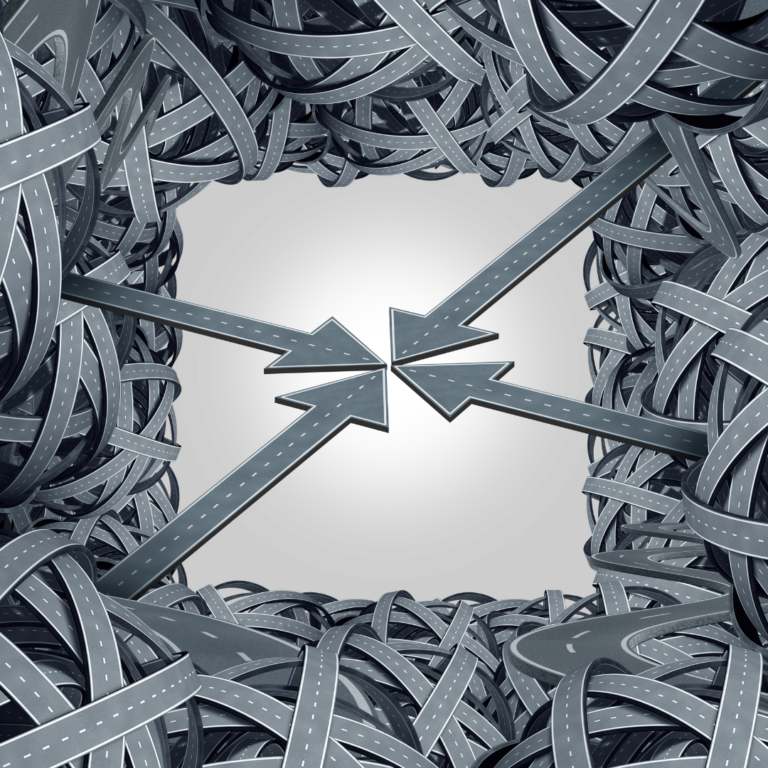 The IT landscape of financial companies is complicated and includes both legacy systems and modern cloud solutions. The options of getting data are different too—from a structured text exchange to REST API usage. For many systems, especially legacy ones, adding new business logic for supporting CRM tasks is often either costly or impossible.
The IT landscape of financial companies is complicated and includes both legacy systems and modern cloud solutions. The options of getting data are different too—from a structured text exchange to REST API usage. For many systems, especially legacy ones, adding new business logic for supporting CRM tasks is often either costly or impossible.
In such circumstances, the most effective way is to use existing capabilities of systems-sources on data export “as is,” and to process all data in the CRM system or the integration layer, which considerably decreases the labor intensity of supporting such a solution for a range of reasons:
- First, when the entire business logic is in one place, it is cheaper and faster to monitor and make changes.
- Second, modern codeless instruments from the Sugar ecosystem allow Sugar Admins or Business Analysts to configure data processing without programming. It can be done via Sugar Integrate or Logic Builder, depending on the type of data exchange interface.
All we need is to process the original data and to determine three groups of parameters for each CRM event:
Data for identification of the CRM context:
- Any key (ID) that helps to determine which CRM elements the event is connected to. This is necessary to relate a CRM-event with Sugar CRM objects.
Data for event classification:
- What event and how serious it is. This data is required to configure notification systems and algorithms for aligning other processes.
Data for understanding the matter of the event:
- The details can help the person (i.e., customer success/branch/POS manager) to understand what happened. It is important as we talk about hybrid communication and to interact with the customer, it’s necessary to have a clear and well-formulated description or, at least, include in the event description the info about “key” that will help to find details in the source-system quickly.
Transforming the Original Data into CRM-events
 Now we need to transform source data so that it ensures an effective solution of the tasks of notifying users and aligning automated processes.
Now we need to transform source data so that it ensures an effective solution of the tasks of notifying users and aligning automated processes.
For this, each CRM-event must be associated with the relevant objects of the Sugar CX platform. Typically, it will be an opportunity, client, financial account, and contact. Or, it has all chances to be product, application, or lead. Everything depends on the company methodology and customization of the Sugar CX platform. To determine the context of the event reference, we need to have an algorithm based on ID received from the compliance system that will determine the relevant elements of the CRM system and ensure the relation to the event.
Besides, for an effective users’ notification, each event should include a useful and clear description and, in an ideal case, should not require any further actions either in the CRM system or in other apps to understand the matter. For this, data from the original event should be transformed to the text description, which can help grasp the essence fast and without extra clicks. If it’s impossible because of source-app capabilities, add to an event description any ID that will help find details in the source-system quickly.
Even though the algorithm of context identification and generation of the description might be quite complex, Sugar Admins or Analysts can easily configure the necessary logic within the Logic Builder to transform any original data into a TimeLine Viewer event.
Using codeless tools for events configuring reduces not only the labor intensity but also provides an IT-team with the opportunity to respond quickly to the changes both in data and user requirements, which will positively affect user adoption.
Ensuring User Awareness
As we mentioned before, when configuring the event, it is not clear who or when someone may need this data: branches staff, customer success managers, call-center operators, etc. To ensure timely awareness of all employees, not only CRM system users, there must be a full range of notifications—through CRM systems, corporate collaboration tools, or instant notification systems like e-mails, SMS, or push messages.
TimeLine Viewer dashlets ensure awareness among Sugar CX platform users. These dashlets can be configured to the requirements of the specific user and allow them to look through the chronology of significant events from the dashboard, in the list view mode, or when working with the particular record. Control of all essential events from external apps and the Sugar CX platform from a unified newsfeed simplifies the work of users and positively affects user adoption.
Sugar Admins can easily configure the trigger on adding the records of a certain type in the TimeLine module to ensure notification via other channels. With the ready-to-use connectors of Sugar Integrate, Sugar Admins can quickly integrate Sugar products with Slack or Teams. With SugarBPM, Sugar Admins can also easily set up sending a notification through e-mail, SMS, or push messaging. Thus, all involved employees, not only CRM users, will be notified through a suitable channel.
Syncing CRM Processes
 As in the case of data getting, data transfer from the CRM to other systems depends on the capabilities of channel apps. We should also take into account that the set of these apps may change with time. That’s why the fewer changes are made, the lower the total cost of ownership will be.
As in the case of data getting, data transfer from the CRM to other systems depends on the capabilities of channel apps. We should also take into account that the set of these apps may change with time. That’s why the fewer changes are made, the lower the total cost of ownership will be.
It means that when configuring triggers on the specific event occurrence, it’s essential to have the following capabilities:
- to configure trigger quickly and without programming
- to manipulate data inside the CRM flexibly
- to have freedom in choosing ways of data transfer to a channel app
For example, if the marketing automation system has the out-of-the-shelf contact data synchronization, when occurring a compliance issue of the household, the “Postpone Campaign” attribute is to be set to all related contacts. When synchronizing, this attribute will serve as an indicator that we need to stop sending marketing messages temporarily. As soon as this attribute is clear, the messages sending will continue. With SugarBPM, Sugar Admin or analyst can quickly configure the adding or deleting of similar attributes. Another trigger can be set to include or temporarily exclude the target lists’ contacts if the synchronization with MA or mass mailing systems is done through target lists.
More complex data exchange, including push data to external systems through API call or another way, can be configured codeless with Sugar Integrate or Logic Builder and can be a part of a multistep business process configured in Sugar BPM.
Positive CX is Possible with the Right Implementation
 With active hybrid communication with a customer in the traditional and digital channels, process alignment is vital to generate positive CX. Creating a single source of truth about a customer based on business-events ensures effective alignment of processes and improves user’s comfort in monitoring essential changes in CRM data. Applying modern codeless tools decreases the labor intensity and ensures a quick response to the changes, positively affects the total cost of ownership and user adoption.
With active hybrid communication with a customer in the traditional and digital channels, process alignment is vital to generate positive CX. Creating a single source of truth about a customer based on business-events ensures effective alignment of processes and improves user’s comfort in monitoring essential changes in CRM data. Applying modern codeless tools decreases the labor intensity and ensures a quick response to the changes, positively affects the total cost of ownership and user adoption.
Contact us to discuss how you can align your processes and configure CRM-events.