 Author: Nikolay Bulava, CEO
Author: Nikolay Bulava, CEO
Any company has a common issue with knowledge sharing in two cases:
• when a new employee joins sales / marketing / presale team
• when practice of work changes
The more complex a business is, the more difficult is knowledge sharing. SugarCRM customization is perfect opportunity to make this kind of work as easy as ABC.
SugarCRM Out of the Box
From the box, Sugar Enterprise offers advanced workflow for setting up stabile and repeatable processes. It’s an ideal tool if your processes are based on stable rules of decision making and we always know in what order each steps should be done.
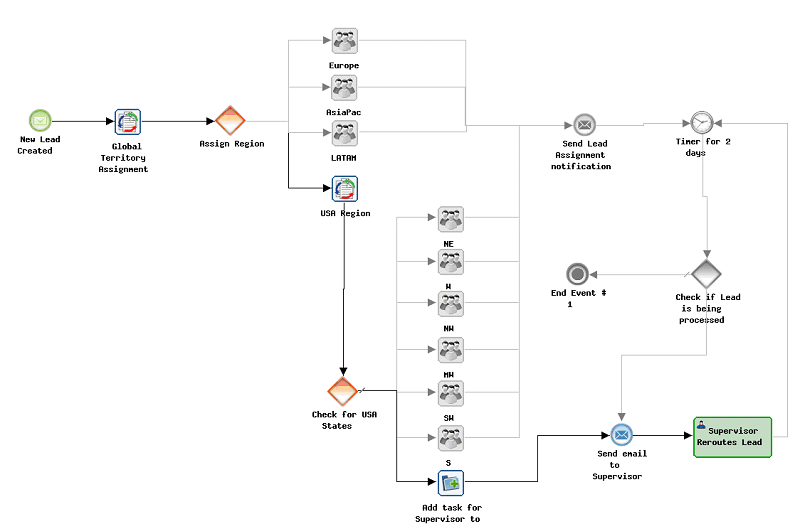
Nevertheless, what should we do if we don’t know the right order and number of activities in advance? It’s a common situation when we speak about such kind of work as opportunity’s development or contract’s agreement activities.
Of course, we need to share internal best practices for executing this job too. Moreover, we need to have a control over processes’ going.
Special SugarCRM Customization: Knowledge Sharing Plugin
For satisfying these both requirements, we developed a special SugarCRM plugin called “Check list”. This add-on can be used for all editions of SugarCRM.
The main purpose is simple:
- give possibility to set up the list of steps that should be executed and unite a group of steps in a stage
- automatically decide what kind of check list to use for particular Lead, Opportunity or Contract
- do reporting and controlling easily
You could see an example of a “check list” plugin on the screenshot:
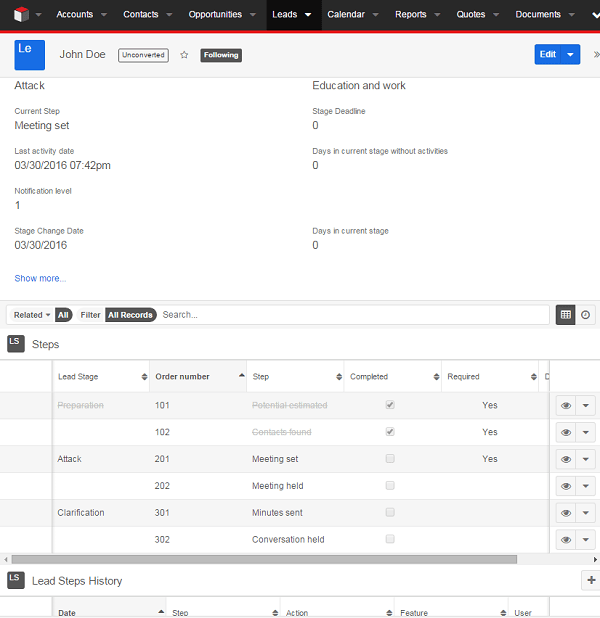
The list of steps is 2in1: a reminder and a recommendation for a manager what he/she should do. Each step may be only a simple text description of an action (“receive information about business’s needs”, for example) or may be connected with predefined workflow (if we use Sugar Enterprise or external BPM tool, such as Red Hat BPM Suite).
When we create Lead, Opportunity or Contract, CRM system automatically defines what list should be used.
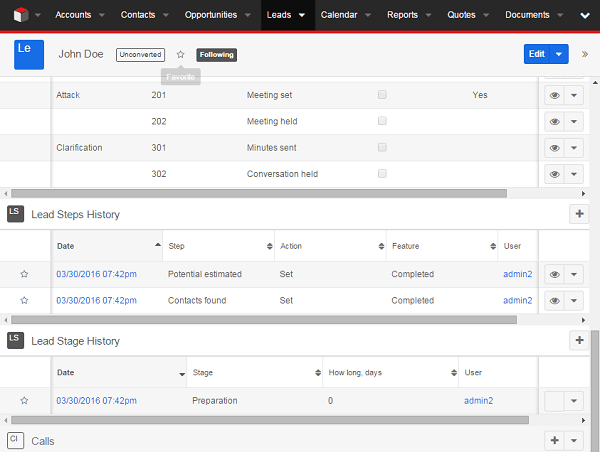
On check list’s panel a manager will see the recommended order of steps and each step’s status. A manager analyzes the situation and decides what to do now. He/she only marks “Start”, “Finish” or “Skip” on particular step for reporting up to their superior. And that’s enough.
An assigned manager and all levels of sales management always know what steps have been executed, what steps have not been executed yet but started, and what steps shall be taken. Special reports and notifications allow being informed about current state of things and don’t allow processes to hang on.